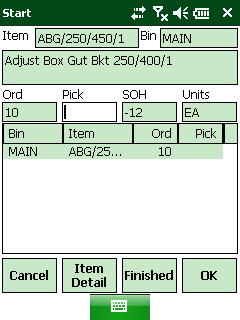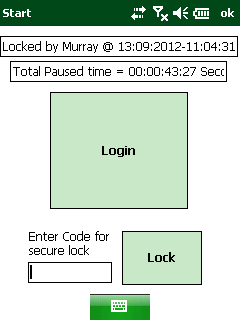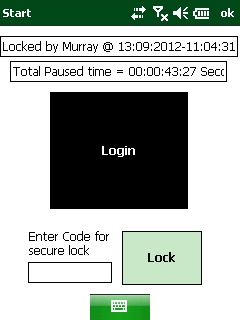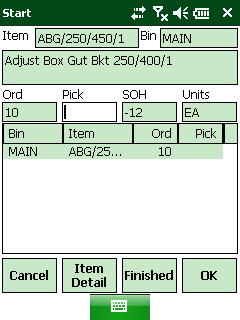
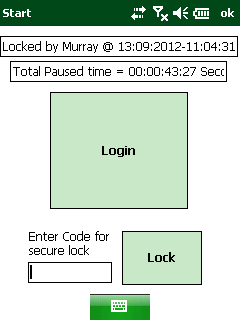
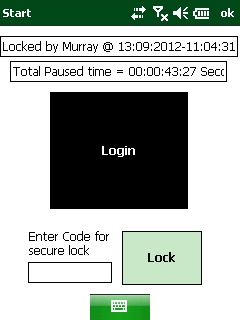
When a picking slip is downloaded to a PDA, Micronet captures the start time. When the slip is posted, it captures the end time. Micronet then uses these times to determine how long it took the picker to complete the slip, calculating the pick rate and other KPIs.
Pickers can pause the picking process on their PDA so Micronet does not include downtime when calculating their pick rate and KPIs. For example, consider an 11 line order that was downloaded to a PDA at 10.45 am and returned at 11.58 am. This works out at 73 minutes for the pick or 6.63 minutes per item.
Consider the same 11 line order that was downloaded to a PDA at 4:30 pm. The picker left the warehouse at 5:00 pm and returned the next morning at 7:30 am. They continued picking and returned the slip at 7.45 am. This works out at 15 hours and 15 minutes or 83 minutes per item. However, when the PDA is paused, Micronet calculates an adjusted picking time which excludes the time the picker was away from their PDA.
To pause the internal timer on the PDA:
Micronet displays a locked screen and pauses the time.